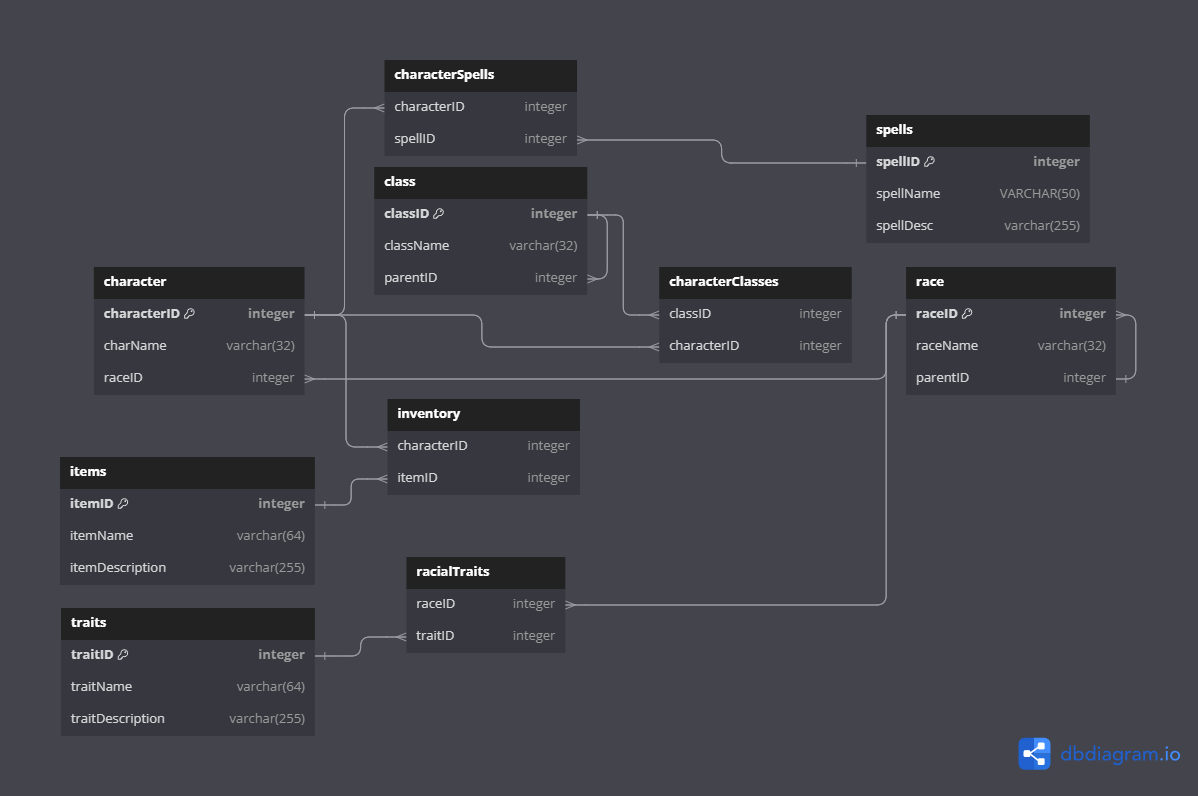|
Create pages to create/edit/upload/delete(archive) classes, races, traits, and items.
|
Create page to create/edit/delete(archive) characters.
|
Create the dashboard to see recently added content, and 3 characters set as favorites.
|
Classes - view / upload / delete(archive)
Create Classes - create
Edit Class - edit
Users can view all the classes made by them or others, as well as upload a xml/json file to add more.
The one who created the class, or an admin, may delete(archive) the content.
There will be a section at the top to create a new one, and selecting a class to view it.
Users can edit the class in the view page.
Races - view / upload / delete(archive)
Create race - create
Edit Race - edit
Users can view all the races made by them or others, as well as upload a xml/json file to add more.
The one who created the race, or an admin, may delete(archive) the content.
There will be a section at the top to create a new one, and selecting a race to view it.
Users can edit the race in the view page.
Traits - view / upload / delete(archive)
Create Trait - create
Edit Trait - edit
Users can view all the traits made by them or others, as well as upload a xml/json file to add more.
The one who created the trait, or an admin, may delete(archive) the content.
There will be a section at the top to create a new one, and selecting a trait to view it.
Users can edit the trait in the view page.
Items - view / delete(archive)
Create Item - create
Edit Item - edit
Users can view all the items made by them or others.
The one who created the item, or an admin, may delete(archive) the content.
There will be a section at the top to create a new one, and selecting a item to view it.
Users can edit the item in the view page.
|
Characters - view / delete(archive)
Create Character - create
Edit Character - edit
Clicking characters will show a list of cards of the characters created by the user, allowing them to delete(archive) by selecting the X button and confirming.
The first slot will have a circle with a + for users to quickly go into the create screen to make a new character.
Users can click on a character to view it, and then selecting to edit it by clicking the button at the top
|
Dashboard - view
This will display 5 of the most recently added content to either classes, races, traits, or items. Will give view access to the 3 characters set as favorite.
|